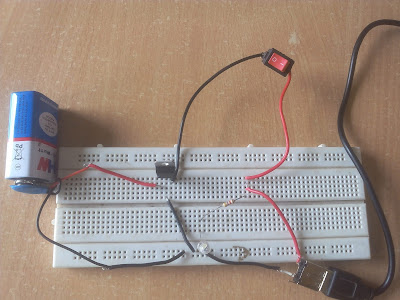"USB keyboard (Backlit) LED light-Method 2"
Hey guy's today I will show hoe to make an USB keyboard Backlit LED light by another method.
Now let's make it.
Requirements :-
Following are the things you required to do this project.
1. LED's
2. Old USB cable
3. Switch
4. 4K7 ohm resistors
5. Wires
6. soldering gun and cutter
How to make it :-
1. First we need to take out the power supply wires of the USB cable.Follow the steps of the method 1 from my previous post to do this.
2. Measure the length of the laptop's keyboard and connect two LED's on both end of the laptop in parallel connection.
The circuit diagram is as shown below.
3. Connect two more LED's on the other side also. This will looks like below.
4. You can use thin laminated wires to to the connection also. So that wires will not be visible.
5. When you done with this, take the switch and connect wires to it. Connect negative terminal of USB to the negative terminal of LED's which is common.
6. Connect the 1K resistor to the common positive terminal of the LED's. Also add the switch next to it. Finally connect other terminal of the switch to the positive terminal of USB.
7. Now you are ready with your keyboard backlit.
8. Connect the USB slot and turn ON the switch. And you can see all key's of the keyboard in dark also.
Hope you will enjoy this project.
Thank you for reading...
Hey guy's today I will show hoe to make an USB keyboard Backlit LED light by another method.
Now let's make it.
Requirements :-
Following are the things you required to do this project.
1. LED's
2. Old USB cable
3. Switch
4. 4K7 ohm resistors
5. Wires
6. soldering gun and cutter
How to make it :-
1. First we need to take out the power supply wires of the USB cable.Follow the steps of the method 1 from my previous post to do this.
2. Measure the length of the laptop's keyboard and connect two LED's on both end of the laptop in parallel connection.
The circuit diagram is as shown below.
3. Connect two more LED's on the other side also. This will looks like below.
4. You can use thin laminated wires to to the connection also. So that wires will not be visible.
5. When you done with this, take the switch and connect wires to it. Connect negative terminal of USB to the negative terminal of LED's which is common.
6. Connect the 1K resistor to the common positive terminal of the LED's. Also add the switch next to it. Finally connect other terminal of the switch to the positive terminal of USB.
7. Now you are ready with your keyboard backlit.
8. Connect the USB slot and turn ON the switch. And you can see all key's of the keyboard in dark also.
Hope you will enjoy this project.
Thank you for reading...