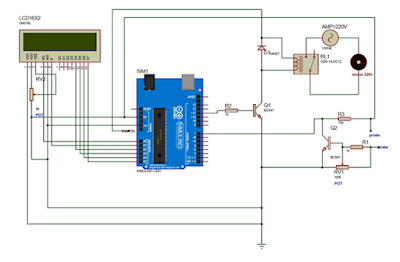"SMART GARDENING SYSTEM"

Problem Definition:-
The use of technology for
the agricultural productivity is one of the underestimated issue. The proper
utilization of water for agriculture is very important to improve the yield.
The water supply management that is done manually has may short comes as well
as it may cause wastage of water. So to design automatic water control system
is the need. “Smart Gardening System” turns out to the innovative solution for
this purpose. The system monitors the automatic control of water flow by
sensing the moisture content of soil and helps in smart irrigation.
Purpose:-
In a country like India,
where the economy is mainly based on agriculture and the climatic conditions
are isotropic, still we are not able to make full use of agricultural
resources. The main reason is the lack of rains & scarcity of land
reservoir water. The continuous extraction of water from earth is reducing the
water level due to which lot of land is coming slowly in the zones of
un-irrigated land. Another very important reason of this is due to unplanned
use of water due to which a significant amount of water goes to waste.
Objective:-
1. The objective is to sense the moisture from
soil and maintain the moisture level in the soil so that it is very helpful in
agriculture sector.
2. Efficient use of electricity.
3. When moisture in the soil is low then pump motor turns on and supplies
the water to the soil without any need of human and process is automatic. So it
reduces efforts of humans to the great extent.
4. To ensure proper irrigation of soil.
Requirement
Specifications:-
In modern drip irrigation
systems, the most significant advantage is that water is supplied near the root
zone of the plants drip by drip due to which a large quantity of water is
saved.
At the present era, the
farmers have been using irrigation techniques in India through manual control
in which farmers irrigate the land at the regular intervals. This process
sometimes consumes more water or sometimes the water reaches late due to which
crops get dried. Water deficiency can be detrimental to plants before visible
wilting occurs. Slowed growth rate, lighter weight fruit follows slight water
deficiency. This problem can be perfectly rectified if we use automatic
watering drip irrigation system in which the irrigation will take place only
when there will be acute requirement of water.
Component
List:-
Components
|
Specifications
|
Quantity
|
Arduino
|
Arduino UNO
|
1
|
Sensor
|
Soil Moisture Sensor
|
1
|
Relay
|
Used as switch
|
1
|
AC Pump
|
12V Water Pump
|
1
|
LCD
|
16x2
|
1
|
Resistors
|
10K,270 ohm
|
2
|
Resistors
|
Pot (5K)
|
1
|
Transistor
|
BC547
|
1
|
Adapter
|
12 V
|
1
|
Connecting wires
|
Male to Male (10)
Male to Female(10)
|
1
1
|
BLOCK DIAGRAM:-
Schematic:-
Flow chart:-
Code :-
Arduino :-

Arduino is used for controlling whole the
process of this Automatic Plant Watering System. The output of soil sensor
circuit is directly connected to digital pin D7 of Arduino.
1. Pins (5V, 3.3V, GND, Analog, Digital, PWM, AREF)
The pins on Arduino are the places where we
connect wires to construct a circuit (probably in conjuction with a breadboard
and some wire). They usually have black plastic ‘headers’ that allow you to
just plug a wire right into the board. The Arduino has several different kinds
of pins, each of which is labeled on the board and used for different
functions.
2. GND (3): Short for
‘Ground’. There are several GND pins on the Arduino, any of which can be used
to ground your circuit.
3. 5V (4) &
3.3V (5): The 5V pin supplies 5 volts of power, and the 3.3V pin supplies
3.3 volts of power. Most of the simple components used with the Arduino run
happily off of 5 or 3.3 volts.
4. Analog (6): The
area of pins under the ‘Analog In’ label (A0 through A5 on the UNO) are Analog
In pins. These pins can read the signal from an analog sensor (like a
temperature sensor) and convert it into a digital value that we can read.
5. Digital (7): Across
from the analog pins are the digital pins (0 through 13 on the UNO). These pins
can be used for both digital input (like telling if a button is pushed) and
digital output (like powering an LED).
6. PWM (8): we
may noticed the tilde (~) next to some of the digital pins (3, 5, 6, 9, 10, and
11 on the UNO). These pins act as normal digital pins, but can also be used for
something called Pulse-Width Modulation (PWM).
7. AREF (9):
Stands for Analog Reference. Most of the time we can leave this pin alone. It
is sometimes used to set an external reference voltage (between 0 and 5 Volts)
as the upper limit for the analog input pins.
8. Reset Button
The Arduino has a reset button (10). Pushing
it will temporarily connect the reset pin to ground and restart any code that
is loaded on the Arduino. This can be very useful if code doesn’t repeat, but
you want to test it multiple times.
TX is short for transmit, RX is short for
receive. These markings appear quite a bit in electronics to indicate the pins
responsible for serial communication. In this case, there are two places on the
Arduino UNO where TX and RX appear – once by digital pins 0 and 1, and a second
time next to the TX and RX indicator
10. LEDs (12). These LEDs will give us some nice
visual indications whenever our Arduino is receiving or transmitting data (like
when we’re loading a new program onto the board).
LCD:-

A 16x2 LCD means it can display 16 characters
per line and there are 2 such lines.
• In this
LCD each character is displayed in 5x7 pixel matrix. This LCD has two
registers, namely, Command and Data.
• The
command register stores the command instructions given to the LCD. A command is
an instruction given to LCD to do a predefined task like initializing it,
clearing its screen, setting the cursor position, controlling display etc.
• The data
register stores the data to be displayed on the LCD. The data is the ASCII
value of the character to be displayed on the LCD.
Features:-
• LCD
(Liquid Crystal Display) screen is an electronic display module and find a wide
range of applications.
• A
16x2 LCD display is very basic module and is very commonly used in various
devices and circuits.
• LCDs are
economical, easily programmable, have no limitation of displaying special &
even custom characters (unlike in seven segments).
• These
modules are preferred over seven segments and other multi segment LEDs.
Soil Moisture Sensor:-
The Soil Moisture Sensor is used to measure
the volumetric water content of soil.
This makes it ideal for performing
experiments in courses such as soil
science, Agricultural science, environmental science, horticulture,
botany, and
biology.
Use
of Soil Moisture Sensor is:
• Measure the
loss of moisture over time due to evaporation and plant uptake.
• Evaluate
optimum soil moisture contents for various species of plants.
• Monitor soil
moisture content to control irrigation in greenhouses.
• Enhance your Bottle Biology
experiments.

Water pump:-
Here we have used a 230v
operated Water pump which helps to serve the water to plants when necessary.
The power ratings are 19watts and it can be placed up to 6feet height in water
tank.
Relay :-

• A relay is a special type
of switch turned on and off by an electromagnet.
• When
a current flows through the coil an electromagnetic field is set up; for this
reason relays are used where a safe low voltage circuit controls a high voltage
circuit
• The
heart of relay is an electromagnet (a coil of wire that becomes a temporary
magnet when electricity flows through it )
• A
type of relay that can handle the high power required to directly control an
electric motor or other loads is called a contactor. Solid state relays control
power circuits with no moving parts, instead using a semiconductor device to
perform switching
The
proposed auto irrigation system design involved following steps:
Hardware Connections:-
1. Power
supply gives to the normally open terminal of relay and motor.
2. Soil
moisture output given to Arduino (pin D7).
3. Output
of pin D11 given to the transistor.
4. Motor
connected at the common terminal of relay.
Working Principal: -
The Auto irrigation by
sensing soil moisture is essential in the agriculture sector.
The project
consists of 4 major blocks: Arduino, relay circuit, LCD and Pump AC
motor which
operates on a 230V supply.
Relay connection:-
Pin D11 connected to the
transistor BC547 .Collector terminal connected to the A
(coil1) point of the
relay and emitter terminal grounded. Motor is connected to
common/pole of the
relay. Supply gives to the normally opened terminal of the relay
and motor
Observations:-



Results:-
Irrigation becomes easy, accurate and
practical with the idea above shared and can be implemented in agricultural
fields in future to promote agriculture to next level. The output from moisture
sensor and Arduino plays major role in producing the output.
Conclusion:-
The
primary applications for this project are for farmers and gardeners who do not
have enough time to water their crops/plants. It also covers those farmers who
are wasteful of water during irrigation. The project can be extended to
greenhouses where manual supervision is far and few in between. The principle
can be extended to create fully automated gardens and farmlands. Combined with
the principle of rain water harvesting, it could lead to huge water savings if
applied in the right manner. In agricultural lands with severe shortage of
rainfall, this model can be successfully applied to achieve great results with
most types of soil.
Project Credit :-
1. Aarati Bhurale.
2. Pranoti Chavan.
3. Swapnil Mane.
Hope you will enjoy it...
Thank you for reading...